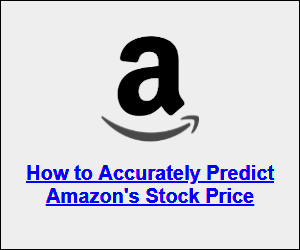The Best Chrome & Firefox Extensions for Online Marketers, Bloggers, SEOs & People that Work Online
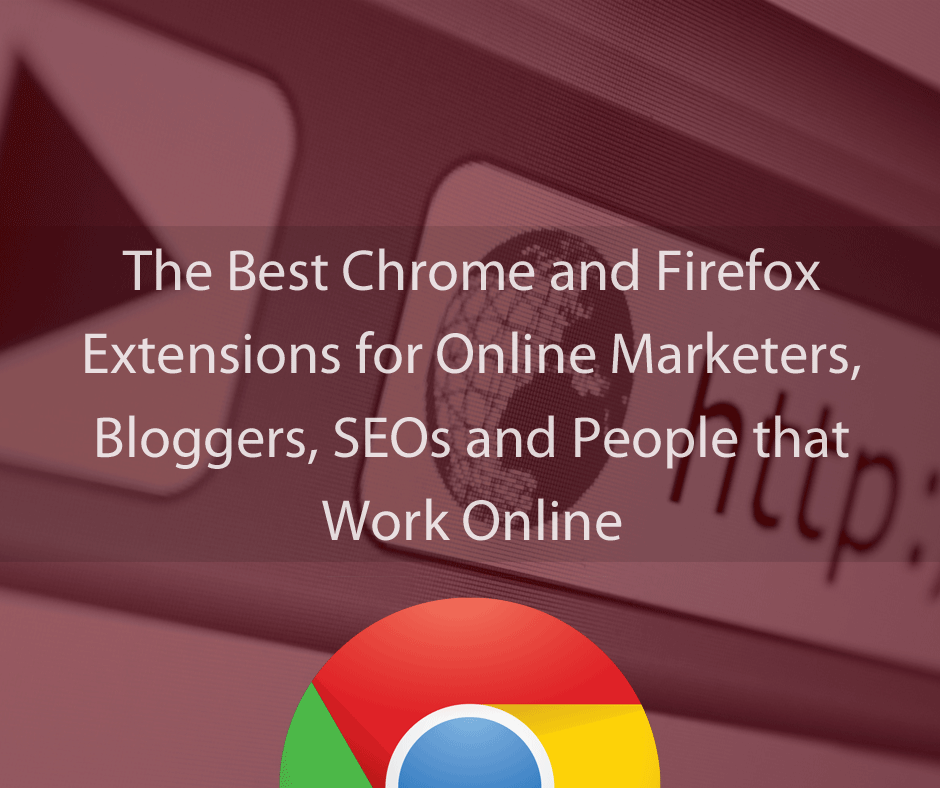
This is our guide to the absolute-best most-essential Firefox and Chrome Extensions for online marketers, bloggers, SEOs and people that work online. All the extensions are carefully hand-picked by the DoneSmart team.
If you want to save time, gain marketing insight and improve your browser work-flow, then these browser extensions are essential for your consideration.
Browser Extensions rock, everyone knows it. Out-of-the-box a browser can't be everything to all people and still remain lean usable software. That's where the beauty of extensions comes in because they allow browsers to stay uncluttered and fast whilst giving people the ability to meet their own personal feature needs. And, if your feature needs are related to online marketing, blogging, or SEO, then our carefully compiled thoroughly researched list of best-of-breed extensions for these purposes is for you. As well as extensions aimed at bloggers, marketers and SEOs, we've also included more general extensions that improve the browser work-flow and speed-up common tasks.
-
Auto Copy Extension
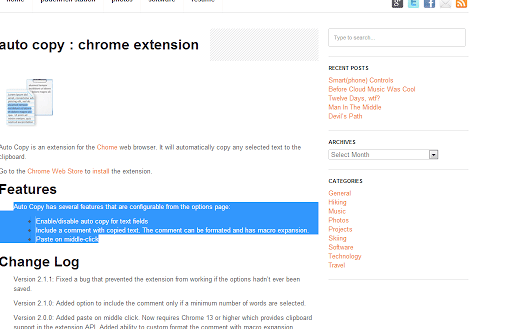
Ninety-nine percent of the time when you select text on a web-page it's because you want to copy it; Auto Copy does just that, you only need to select text and it goes straight into the clipboard without having to press Ctrl + C or use the context menu. The fact that every now and then you might accidentally override your clipboard is a small price to pay for the time saving convenience of this simple and useful extension.
Chrome : Auto Copy Chrome Extension
Firefox : Auto Copy Firefox Extension
-
Chime Extension
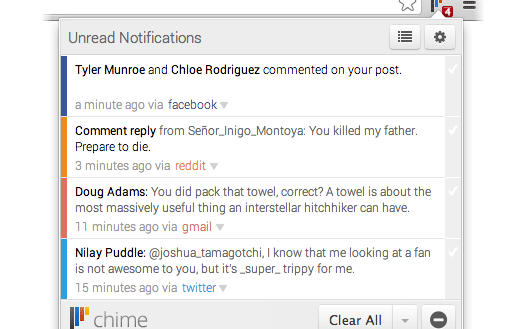
Chime aggregates your unread social network notifications into one place in your browser. It pulls in your Facebook, Twitter, Google+, Reddit, Gmail and Flickr notifications and many more. Chime is elegant, simple to use, isn't tied into a remote service (so you can be sure it will not risk your data) and most importantly saves tons of time without the need to install a whole load of individual status extensions for each social network.
Chrome : Chime Chrome Extension
Firefox : Chime isn't available for Firefox, but X-notifier Firefox Extension offers similar functionality but doesn't include all the same social networks and requires a little more work to set-up
-
Project Naptha Extension
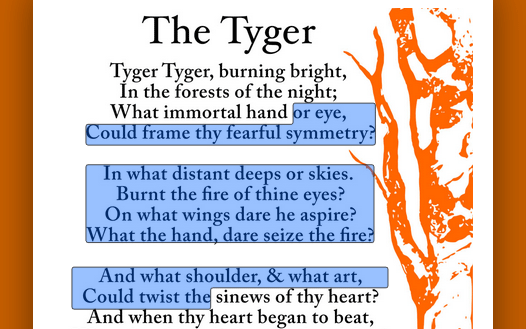
Ever needed to copy some text only to find it was in fact an image, forcing you to type out a copy by hand? Well, thanks to Project Naptha's use of some very advanced OCR technology, no more is that a problem; with the Project Naptha extensions installed you can select and copy text in an image just as if it was regular plain-text. An awesome solution to an annoying problem.
Chrome : Project Naptha Chrome Extension
Firefox : Project Naptha isn't available for Firefox at time of writing, although the makers have said a version for Firefox is planned.
-
SEOQuake Extension
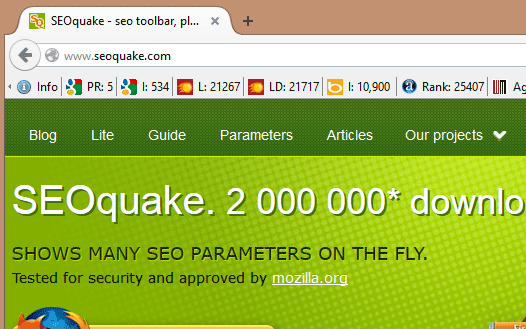
SEOQuake shows tons of key SEO parameters for URLs. The data is shown in the the toolbar for URLs you visit, and also can automatically added to each listing in Google and other search engine results. Parameters it list include: Google PageRank, Alexa rank, number of indexed pages, number of inbound links, number of shares on social networks, and lots more—in addition it allows you to add your own custom parameters (although you will need at least basic programming skill to use this feature). Finally, one of SEOQuake's most stand-out features—making it extra useful for keyword research, link building and outreach research—is the ability to sort search results by any of the parameters.
Chrome : SEOQuake Chrome Extension
Firefox : SEOQuake Firefox Extension
-
Copy as Plain Text Extension
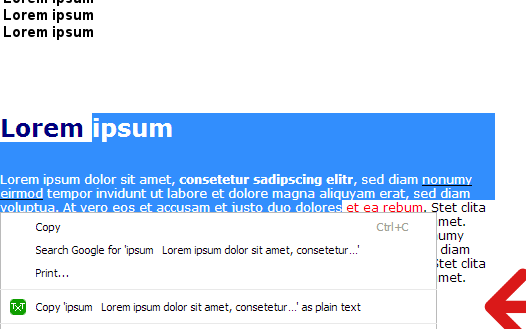
Ever copied over some text from your browser only for it to be malformed due to formatting? This short and sweet extension solves that problem by adding an option to the context menu to copy the text without formatting. Super simple but super useful too.
Chrome : Copy as Plain Text Chrome Extension
Firefox : Copy As Plain Text Firefox Extension
-
Pushbullet Extension
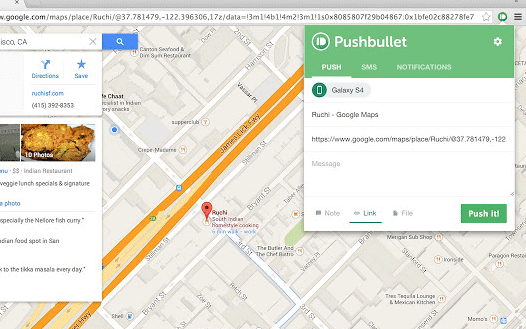
Pushbullet makes seamless wireless integration of your desktop (running Google Chrome or Firefox) and your smartphone a breeze. Once set-up (and it's super easy to set-up), Pushbullet allows you to send pictures, files and links straight to your phone from your browser, all in just a few clicks. It will let you know inside your browser when you receive a call or text, plus it's even possible to reply from within the browser.
Chrome : Pushbullet Chrome Extension
Firefox : Pushbullet Firefox Extension
-
iMacros Extension
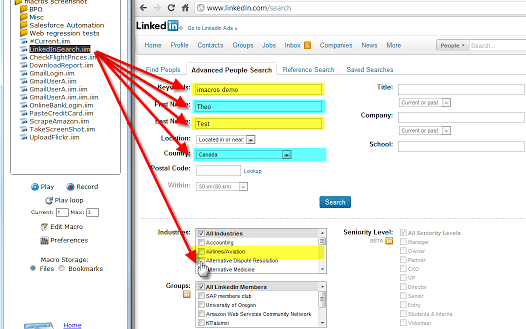
iMacros is a truly powerful time-saver, it allows you to save time by automating repetitions tasks by the use of of macros—single instructions that expand automatically into a set of instructions to perform a particular task. The macros are easy to set-up, iMacros "records" you performing the task and then converts the recording into a set of instructions (which you can further modify with code), there are also plenty of pre-configured macros available on the web. The type of thing you can automate with iMacros is: opening certain sites in sequence and performing actions on them, repetitive button clicking, form filling, actions on social media, in fact the uses are pretty much only limited by your imagination.
Chrome : iMacros Chrome Extension
Firefox : iMacros Firefox Extension
-
Moz Toolbar Extension
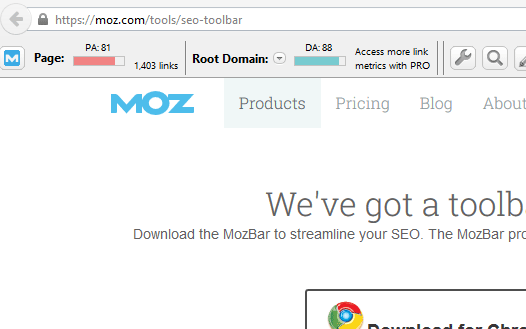
Similar in some features to SEOQuake, but also uniquely useful in other ways, Moz Toolbar allows you to see key parameters for each URL in search results and on pages you visit. Parameters include Moz Domain Authority, Moz Page Authority and inbound link count. It includes an on-page audit which shows additional data, such as: tag structure and values, load speed, ip/country, as well as more detailed link metrics. One stand out feature is the ability to export the search results (with the added parameter values) to a CSV file, which is a time-saver for keyword research, link building and outreach purposes. Another stand out feature is the ability to highlight no-follow, followed, internal and external links and keywords on a web-page, handy for link-building and analysis of competitors linking structure and also checking that your own own sites are in order.
Chrome/Firefox Link: Moz Toolbar Extension for Firefox and Chrome
-
I'm a Gentleman Extension

I'm a Gentleman gives you a quicker way to save images; either by clicking and holding the alt key and then clicking the image or by dragging the image up and slightly to the side. It also allows you download every single image on the page at the touch of a button. A useful and smart time-saver.
Chrome : I'm a Gentleman Chrome Extension
Firefox : I'm a Gentleman is not available for Firefox. We couldn't find a similar extension for Firefox, if you know of one please let us know
-
YSlow Extension
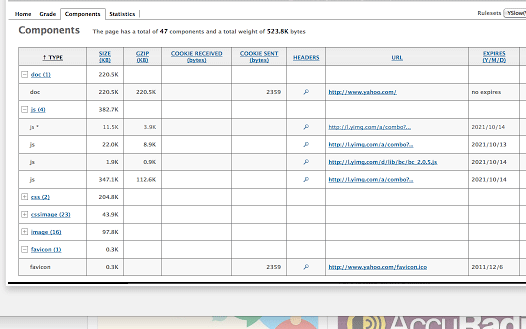
YSlow analyses your web-pages and suggests in a comprehensive and clear manner ways to improve performance based on common traits of high-speed websites. This matters of course because both Google and potential customers will penalize you for slow page speeds by lowering your search rankings or leaving your site.
Chrome/Firefox Link: YSlow for Firefox and Chrome
-
Link Gopher Extension
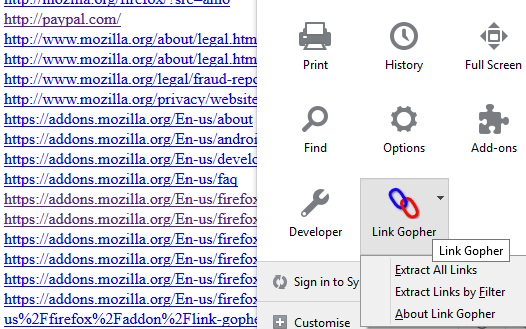
Link Gopher is a short and sweet extension that extracts all links from a web-page, sorts them, removes duplicates and outputs them into a copy and paste friendly format.
Chrome : Link Gopher isn't available for Chrome but Link Klipper Chrome Extension offers somewhat similar functionality
Firefox : Link Gopher Firefox Extension
-
Google URL Shortener Extension
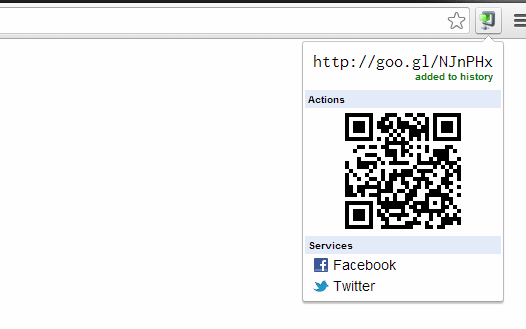
Short URLs have lots of uses; fitting text limit constraints, making it easy for people to copy your urls by hand, and masking long ugly URLs. This unofficial extension allows you to save time by instantly provided you with a goo.gl short URL of the current web-page at the touch of a button, copying it to the clipboard and creating a QR code for it as well in the process.
Chrome : Google URL Shortener Chrome Extension
Firefox : Google URL Shortener isn't available for Firefox, but Shorten URL offers similar functionality but outputs bit.ly instead of goog.gl URLs
-
Any.do Extension
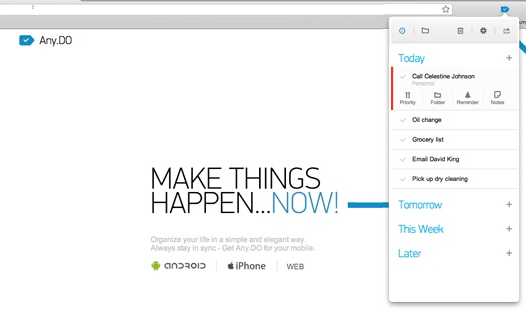
If your someone who spends more time in your browser than on your desktop, then it makes sense to have a to-do manager that works directly inside your browser, so you don't have to be switching between windows all day. There are many Chrome to-do extensions, but I'm recommending Any.Do because it's a well thought out and nicely designed extension with just the right amount of features to not be too restrictive but not too many to be slow or cumbersome. Helpfully, the extension syncs with the Any.do mobile app, so you can keep all your to-do lists with you at all times.
Chrome : Any.Do Chrome Extension
Firefox : Any.do isn't available for Firefox and we couldn't find a alternative we felt was worth recommending, if you know of a good to do list extension for Firefox let us know
-
Your Notifier Extension
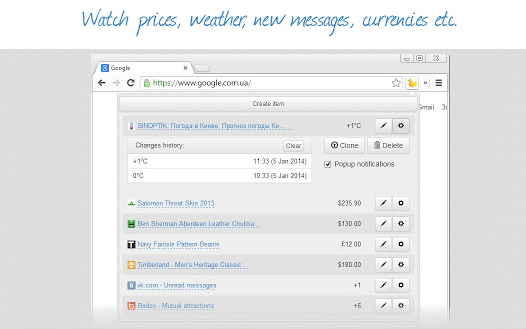
Your Notifier monitors for changes on web-pages in the area on the page you specify, and notifies you when such changes occur. Very useful for tracking data on pages where the content isn't linked to a RSS feed. Especially useful for monitoring changes made by competitors, for example: monitor for changes to competitors price plans, or changes on their team/staff pages.
Chrome : Your Notifier Chrome Extension
Firefox : Your Notifier isn't available for Firefox but the Check4Change Firefox Extension offers somewhat similar functionality
-
Context Bookmarks Extension
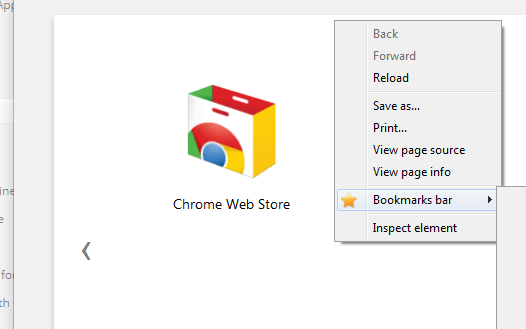
Context Bookmarks adds a bookmarks tree to your browser context menu. Great for minimizing RSI especially if you have a large screen and can find yourself having to move the mouse the whole-way across it to reach your bookmarks. It might not seem like a big difference, but it really makes for a better feel of work-flow.
Chrome : Context Bookmarks Chrome Extension
Firefox : Context Bookmarks Firefox Extension
-
Google Similar Pages Extension
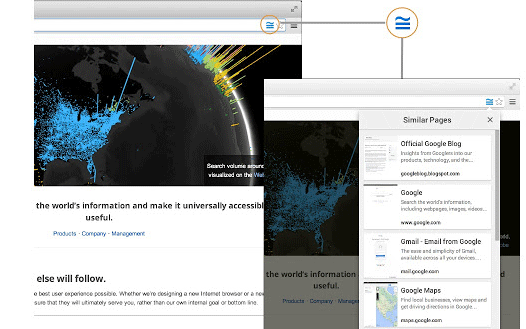
Google Similar Pages gives you one button access to pages similar to the one that you are on. Because it's powered by Google's world-leading algorithms the suggestions tend to more spot on than any other similar tool. A total must for things like research, link-building insight and finding outreach partners fast.
Chrome : Google Similar Pages Chrome Extension
Firefox : Google Similar Pages isn't available for Firefox but Similar Sites Firefox Extension offers similar functionality
-
Ginger Extension
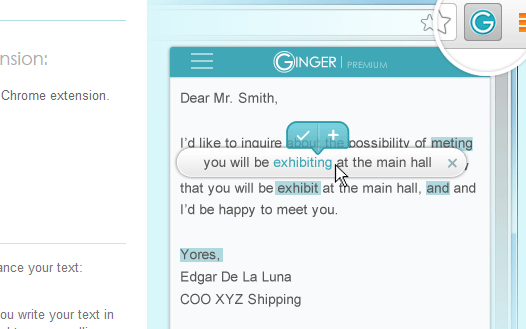
Ginger is a browser-spell-checker with a difference: it checks grammar too. Ginger underlines phrases that are grammatically suspect and provides rephrasing suggestions. A useful tool that's great for anyone that wants to make sure they come across professional online.
Chrome : Ginger Chrome Extension
Firefox : Ginger isn't available for Firefox and we couldn't find a alternative, if you know of a good grammar extension for Firefox please let us know
-
Shareaholic Extension
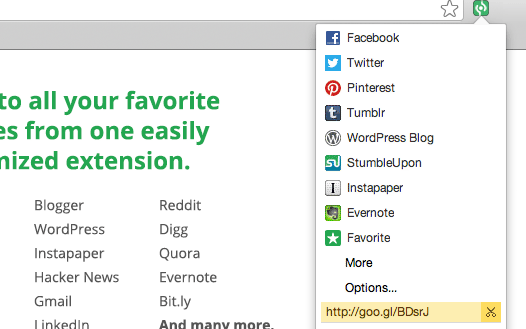
Shareaholic gives you a one-button access to a menu of virtually every social network and save/bookmark/etc service that you could imagine; allowing you to share/save content to your favorite services in a split second. A must have for those who are heavy into social media (or want to be).
Chrome : Shareaholic Chrome Extension
Firefox : Shareaholic Firefox Extension
-
Social Analytics Extension
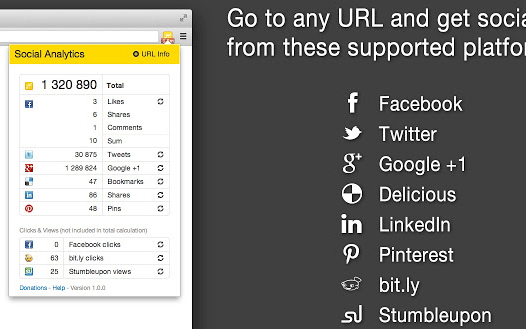
Social Analytics shows the number of social media interactions for the current page URL at the touch of a button. Quickly discover the number of a page's Facebook likes, comments, shares clicks, Twitter tweets and retweets, Delicious bookmarks, LinkedIn shares, bit.ly clicks, Google 1 plus ones, StumbleUpon hits, Pinterest pins and more. An essential must-have extension to aid in your social media campaign efforts.
Chrome : Social Analytics Chrome Extension
Firefox : Social Analytics Firefox Extension
-
TrackDuck Extension
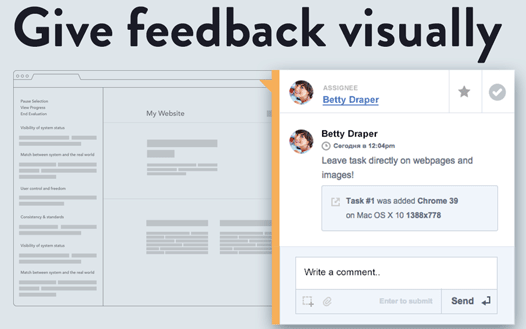
TrackDuck is a visual feedback tool primarily designed for web developer and designers, but there's no good reason SEOs shouldn't make use of it also. TrackDuck makes it easy to; share and highlight bugs and places you want to change on a page, and place notes directly on the web-page. Everything is also stored in a project dashboard with screenshots and technical details attached. In addition, TrackDuck integrates with many popular project management systems, such as Trello, Basecamp, Asana, Slack and more. A great tool to communicate between people and departments about changes that are needed (be it SEO, design, usability, copywriting or whatever else) to the company/client web-pages.
Chrome/Firefox Link: TrackDuck Extension for Chrome and Firefox
-
PicMonkey Extension
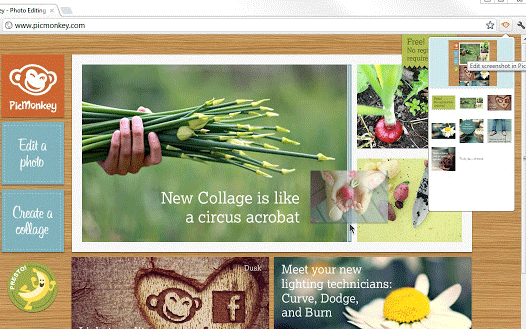
PicMonkey is an easy-to-use free online photo editor that allows you to edit web page images and screenshots with professional effects. The extension makes the service even more valuable by offering the ability to quickly screenshot a web-page and then immediately apply professional filters and other changes to it. Great for bloggers and content producers that want to create quick, beautiful on-topic screenshots without booting up Photoshop.
Chrome : PicMonkey Chrome Extension
Firefox : PicMonkey does not provide a Firefox extension but PictuTools Firefox Extension allows you to quickly edit images on the web with PicMonkey and other online picture editing programs
-
Ritetag Extension
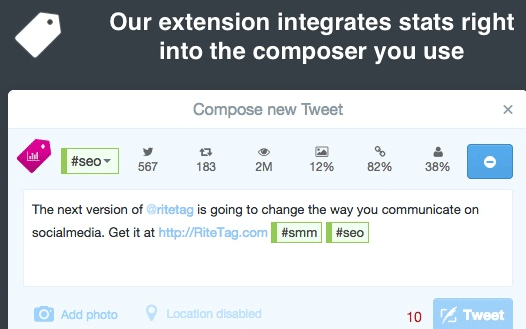
Ritetag is an extension that extends Twitter, Ritetag helps you use the right hash-tags to get maximum exposure for your tweets by giving you stats—such as tweets per hour—on a tags as you type them. It also has a ton of other features to help leverage your Twitter account and use of hash-tags, these features include: trending hash-tag data data and hash-tag alerts which notify you off new hash-tag opportunities for your selected topic.
Chrome/Firefox Link: Ritetag Extension for Chrome and Firefox
-
Wappalyzer Extension
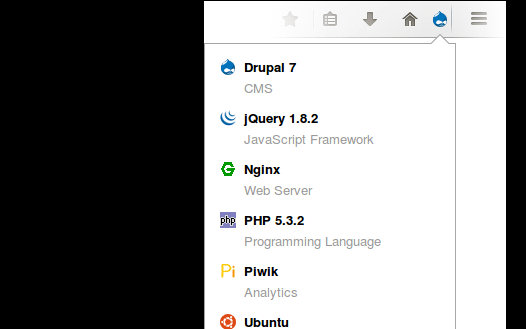
Wappalyzer is a browser extension that determines then shows you the technologies used by any website—all at the click of a button. It detects content management systems, eCommerce platforms, web servers, JavaScript frameworks, analytics tools and many more.
Chrome/Firefox Link: Wappalyzer Extension for Chrome and Firefox
We hope you found this best-of browser extensions article useful. If you think we missed of any utterly-essential extensions for marketing, SEO, blogging or improved browser work-flow, then please let us know. Finally, check out DoneSmart's own browser extension; SiteLauncher which gives you a unique and super-fast way to speed dial to sites.
P.S. Why not make your whole team more productive by sharing this article with them using the links below