A simple Firefox add-on that gives a highly convenient and clutter-free method to quickly open websites that you need often. One keyboard hotkey makes the "Launcher" panel instantly appear, followed by a single key press to jump to the site you wish to open.
The hotkey for the Launcher is Ctrl+Space or Ctrl+Alt for Mac users (you can change it if needed).
By clicking the download link below you are agreeing to the terms of service.
|
Version: 1.5.0 Release date: May 17, 2009 |
Installation: after clicking the above link, click the "Allow" button that will appear in the top right of your browser.
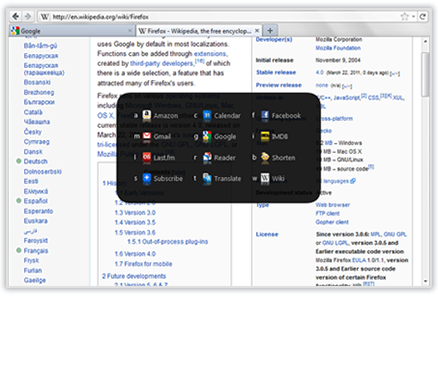
Features
- Create super quick keyboard shortcuts to URLs and bookmarklets you need access to often.
- Instant visual feedback from the Launcher panel means no need to actually memorize anything but the one hotkey.
- Just about any character key can be associated with a site, you're not limited to a-z and 0-9.
- Highly customizable appearance - change colors, sizes, transparency, etc.
- Make use of shortcuts with visual feedback, using the Launcher hotkey; or without, using the Direct-to-Site hotkey.
- Arrange and group related shortcuts to have them appear together in a visually meaningful way.
- Set the Launcher to open sites in current or new tab
- Optionally set the Launcher to appear on startup instead of a regular homepage
What People Say
- "Must have addon for those who have a repetitive list of visited sites." - Charnita Fance
- "Absolutely beautiful and USEFUL too!" - joseschmoe
- "Simply love this ... it's the QuickSilver for Firefox" - N G
- "This addon is simply fantastic. A much more viable alternative to the old fashioned built in Firefox bookmarks" - Ionut Andriescu
- "This is a great application. I can by-pass using bookmarks or typing in a URL for the web pages I visit often." - Caroline Quintanilla
- "It's a nice replacement for the bookmarks toolbar for those who don't want to grab the mouse often (keyboard users) and/or want that extra bit of room to read web pages" - djnforce9
- "I could probably put a cash value on the amount of time this saves in a year" - Colin Miller
Screenshots
What's New
- Choose icon size—to benefit those with different vision requirements, it's now possible to choose the size icons appear in the Launcher.
- Smart icon sharpening—because bookmark icons provided by websites are usually 16x16 pixels in size, if you set icon sizes to appear large, SiteLauncher will use an "unsharp mask" filter to upscale icons without making them blurry. Thanks to Jacob Seidelin for making this possible by distributing his awesome Pixastic library under the MIT license.
- Quickly cancel Launcher with same hotkey—Launcher hotkey can now also be used to cancel the Launcher after is has been brought forward
- For mouse users: keys optional—a number of you have let us know you prefer to launch shortcuts exclusively with the mouse, with this in mind, assigning a key to each shortcut is no longer mandatory.
- Option to distinguish between Alt and Alt-Gr if used as part of hotkey—gives users—who have the special Alt-Gr key on their keyboard—more options for assigning the Launcher and Direct-to-Site hotkey
- Now picks up 100% of bookmark icons—SiteLauncher can now download icons from websites that use the standardized and W3C recommended method of serving "favicons".
- Improved appearance and usability of Shortcut Management interface.
- "Shortcut this link" item added to context menu
- Lots more small enhancements and a number of minor bug fixes.
Getting Started
The Hotkeys
| Hotkey | Default | Description |
|---|---|---|
| Launcher | Ctrl+Space (or Ctrl+Alt for Mac users) |
Press the Launcher hotkey to bring forward the Launcher. Then, simply press the key indicated in the Launcher for the site you wish to launch. |
| (Alternative) Direct-to-site | Shift+Alt (or Shift+Ctrl for Mac users) |
An alternative hotkey which doesn't show the Launcher. It's included for people who would prefer to use their memory instead of the Launcher, you can safely ignore it otherwise. Because this hotkey doesn't provide visual feedback to indicate when it's active, you have to keep it pressed down while pressing the key for the site you want. |
Default Shortcuts
SiteLauncher comes with a set of default shortcuts to a number of popular and useful websites: Amazon (affiliate link), Google Calendar, Dictionary, Digg, eBay (affiliate link), Facebook, Gmail, Google, IMDB, LifeHacker, MySpace, Reader, Wikipedia, YouTube. The defaults should get you started immediately, but you can easily delete any shortcuts you don't want, and add as many new ones as you wish.
Tell Friends
We hope you find SiteLauncher useful. Please consider letting other people know about it using any of the following services:
Even if you only have time to tell one person, it makes a difference! We really appreciate it.
Download
By clicking the download link below you are agreeing to the terms of service.
|
Version: 1.5.0 Release date: May 17, 2009 |
Installation: after clicking the above link, click the "Allow" button that will appear in the top right of your browser.






